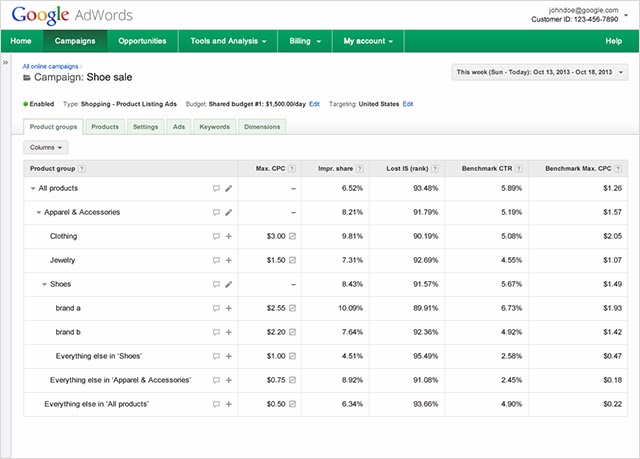Everyday, people search on Google for the best products from retailers large and small. With Product Listing Ads (PLA) on Google Shopping, people can browse a wide selection of products, finding high-quality imagery and relevant product information like brand and price.
To make it easier for you to connect with these consumers and promote your products on Google, we’re introducing Shopping campaigns, a new campaign type for PLAs. Shopping campaigns streamline how you manage and bid on your products, report on your performance, and find opportunities to grow your traffic from Google.
Key benefits
1. Retail-centric way to manage your products
Shopping campaigns allow you to browse your product inventory directly in AdWords and create product groups for the items you want to bid on. For example, if you’re a fashion retailer, you’ll see what types of shoes are in your data feed and how many boots you can promote. You use the product attributes derived from your data feed such as Google product category, product type, brand, condition, item id and custom labels to organize your inventory into product groups. Custom labels are a new, structured way to tag your products in your data feed with attributes that matter to you, such as ‘margin’ to separate your high- and low-margin products. To see all the items you can bid on, the Products tab will show you a full list of your approved products and their product attributes.
2. Advanced reporting to measure product performance
Regardless of how you choose to structure your product groups, Shopping campaigns offer the unprecedented ability to view your performance data by product or product attribute. Since performance metrics are associated with the item and not the product group, you can filter and segment data by your product attributes. This includes Google product category, product type, brand, condition, item id and custom labels. For example, you’ll see which Apparel & Accessories categories drive the most clicks, without having to break out your clothing category into a separate product group.
3. Competitive data to size your opportunity
To help you optimize and scale your PLAs, Shopping campaigns provide insights into your competitive landscape. In the Product Groups tab, you can add benchmark columns to see the estimated average CTR and Max CPC for other advertisers with similar products. The competitive performance data you see is aggregated and averaged, so all performance data is anonymous. Coming soon, you’ll have impression share columns to help you understand the opportunity lost due to insufficient bids and budgets, and a bid simulator will help you estimate the amount of impressions you’ll receive as you adjust your bids.
How to get started
Shopping campaigns are currently available to a limited number of advertisers. It will be rolling out gradually in the US, with full global availability by early next year. API support will come in 2014 as well.
You can learn more about Shopping campaigns at some upcoming events. Join us at our Learn With Google webinar for Shopping campaigns on November 20, 2013, and find us at Search Engine Strategies in Chicago on November 6, 2013.
We've built Shopping campaigns with retailers in mind, and if you'd like to be an early adopter to share your feedback, you can express your interest here. We'd love to hear from you!
Posted by Sameer Samat, Vice President of Product Management, Google Shopping
To make it easier for you to connect with these consumers and promote your products on Google, we’re introducing Shopping campaigns, a new campaign type for PLAs. Shopping campaigns streamline how you manage and bid on your products, report on your performance, and find opportunities to grow your traffic from Google.
Key benefits
Shopping campaigns allow you to browse your product inventory directly in AdWords and create product groups for the items you want to bid on. For example, if you’re a fashion retailer, you’ll see what types of shoes are in your data feed and how many boots you can promote. You use the product attributes derived from your data feed such as Google product category, product type, brand, condition, item id and custom labels to organize your inventory into product groups. Custom labels are a new, structured way to tag your products in your data feed with attributes that matter to you, such as ‘margin’ to separate your high- and low-margin products. To see all the items you can bid on, the Products tab will show you a full list of your approved products and their product attributes.
2. Advanced reporting to measure product performance
Regardless of how you choose to structure your product groups, Shopping campaigns offer the unprecedented ability to view your performance data by product or product attribute. Since performance metrics are associated with the item and not the product group, you can filter and segment data by your product attributes. This includes Google product category, product type, brand, condition, item id and custom labels. For example, you’ll see which Apparel & Accessories categories drive the most clicks, without having to break out your clothing category into a separate product group.
3. Competitive data to size your opportunity
To help you optimize and scale your PLAs, Shopping campaigns provide insights into your competitive landscape. In the Product Groups tab, you can add benchmark columns to see the estimated average CTR and Max CPC for other advertisers with similar products. The competitive performance data you see is aggregated and averaged, so all performance data is anonymous. Coming soon, you’ll have impression share columns to help you understand the opportunity lost due to insufficient bids and budgets, and a bid simulator will help you estimate the amount of impressions you’ll receive as you adjust your bids.
How to get started
Shopping campaigns are currently available to a limited number of advertisers. It will be rolling out gradually in the US, with full global availability by early next year. API support will come in 2014 as well.
You can learn more about Shopping campaigns at some upcoming events. Join us at our Learn With Google webinar for Shopping campaigns on November 20, 2013, and find us at Search Engine Strategies in Chicago on November 6, 2013.
We've built Shopping campaigns with retailers in mind, and if you'd like to be an early adopter to share your feedback, you can express your interest here. We'd love to hear from you!
Posted by Sameer Samat, Vice President of Product Management, Google Shopping