Microsoft Bing is a popular Search engine and can bring a huge amount of traffic to your website. So it is important to inform the latest changes on your websites and blogs to the Bing Search engine. Bing provides different options to inform them of the recent changes on our websites. One of the most impressive methods is the direct ping method. You can submit and ping your website sitemap to Bing without even log in to Webmaster tools account. It takes less than ten seconds to ping your website sitemap to let Bing knows the recent changes on your website. It will help Bing spiders (MSNBot) to crawl your website and index the changes soon. Another method is to submit newly added or changed pages in Bing Webmaster Tools directly. This tutorial on CoreNetworkZ explains both methods.
Microsoft Bing provides an easy way to ping your website for MSNBot. To ping your website for Bing/MSN search engine spiders, follow the steps below.
For example, if I want to Ping my blog for Bing spiders, I should type the following code on a web browser.
www.bing.com/ping?sitemap=http://www.corenetworkz.com/feeds/posts/default?orderby=UPDATED
Since CoreNetworkZ.com is hosted in blogger, I should take the Atom feeds as the sitemap. For a Blogger blog, you can use the Atom feeds as the sitemap.
The second method to tell Bing bots to index newly added pages on our websites is to submit page URLs directly in Bing Webmaster Tools. There is a monthly quota to limit the number of pages for every website to submit. Following message from Bing webmaster tools, explains it.
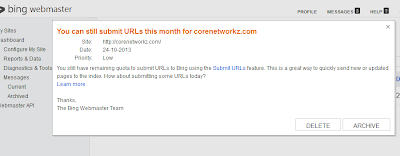
Steps to submit your website URLs to use Bing URL submit feature, follow the steps below.
You have learned two different methods to ping your blog for Bing spiders. Out of these two methods, my favorite is method one. In the first method, we do not need to login to Bing webmaster tools. We can directly ping the sitemap from a browser and Bing spiders start crawl entire website by reading the URLs listed in the sitemap. However, if I want to inform Bing about a changed page, I use the second method. One negative side of this method is the limitation of the number of URLs to submit. Right now Bing allows only ten URLs per day and the monthly quota is fifty URLs.
New Topic
1. Steps to Ping Website Sitemap to Bing
Microsoft Bing provides an easy way to ping your website for MSNBot. To ping your website for Bing/MSN search engine spiders, follow the steps below.
- Type any one of the following codes on the address bar of your web browser
- http://www.bing.com/webmaster/ping.aspx?siteMap=
- http://www.bing.com/ping?sitemap=

- http://www.bing.com/webmaster/ping.aspx?siteMap=
- After the = sign type your sitemap URL
It should be like http://www.bing.com/ping?sitemap=[your sitemap web address] - After completing the code press enter.
- Explanation
If I have a website X.com, to ping this website for MSNBots I should type the following code on the browser address bar.
http://www.bing.com/webmaster/ping.aspx?siteMap=X.com/sitemap.xml
For example, if I want to Ping my blog for Bing spiders, I should type the following code on a web browser.
www.bing.com/ping?sitemap=http://www.corenetworkz.com/feeds/posts/default?orderby=UPDATED
Since CoreNetworkZ.com is hosted in blogger, I should take the Atom feeds as the sitemap. For a Blogger blog, you can use the Atom feeds as the sitemap.
2. Manually Submit Your Website Pages to Bing
The second method to tell Bing bots to index newly added pages on our websites is to submit page URLs directly in Bing Webmaster Tools. There is a monthly quota to limit the number of pages for every website to submit. Following message from Bing webmaster tools, explains it.
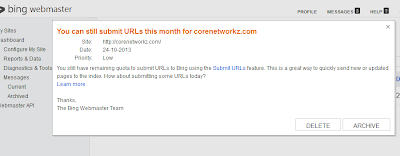
Steps to submit your website URLs to use Bing URL submit feature, follow the steps below.
- Log in to Bing Webmaster tools
You can use the following URL to login to Bing Webmaster tools account.
http://www.bing.com/webmaster/WebmasterManageSitesPage.aspx - Click Configure My Site link

- Click Submit URLs
- Enter the URLs of the pages you want Bing Search Engine to index

Click Submit to get indexed by Bing Spiders
Related Tutorials
- How to add a Website to Bing Webmaster Tools
- Disable Bing's Safe Search and enjoy full features
- How to Check Backlinks Of a Website In Bing Search Engine
- How to Improve Traffic To My Website From Bing Search
My Favorite Method to Ping My Blog
You have learned two different methods to ping your blog for Bing spiders. Out of these two methods, my favorite is method one. In the first method, we do not need to login to Bing webmaster tools. We can directly ping the sitemap from a browser and Bing spiders start crawl entire website by reading the URLs listed in the sitemap. However, if I want to inform Bing about a changed page, I use the second method. One negative side of this method is the limitation of the number of URLs to submit. Right now Bing allows only ten URLs per day and the monthly quota is fifty URLs.
New Topic
