Just click the new "edit" button when opening an album and reorder photos using drag and drop. You can also add photos from other albums.
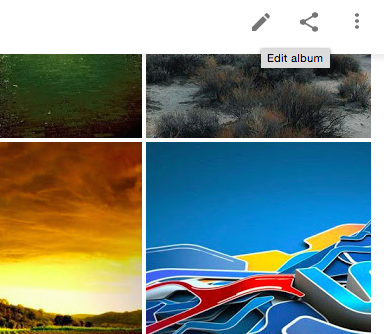
Open a photo, click the info icon and then click the edit button next to the date and time if you want to change them.
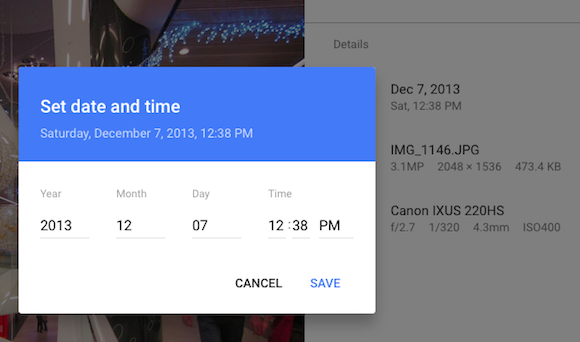
Another recently added feature: changing the album cover. Open a photo from an album, click the 3-dot menu icon and select "use as album cover".
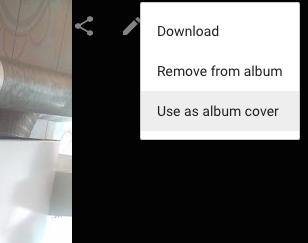
{ via +GooglePhotos }
